The iVoomi Finn Bluetooth Wireless Keyboard offers seamless connectivity for laptops, tablets, and smartphones. Featuring a compact design with responsive keys, it ensures comfortable and efficient typing anywhere. Its sleek build and long battery life make it ideal for work, study, or travel. Compatible with multiple devices, it’s perfect for multitaskers on the go.
About this item
- [Dual Mode Wireless Bluetooth Keyboard]: This keyboard offers dual-mode connectivity through Bluetooth and a 2.4GHz wireless receiver, allowing you to switch between devices with ease, while maintaining compatibility with Win/Mac/Linux/Android systems.
- [Volume/Media Control Knob & Integrated Multimedia Keys]: The convenient control knob and integrated multimedia keys make managing audio, media playback, and volume adjustments simple, enhancing your productivity without the need to leave your active screen.
- [Compatible with Win/Mac/Linux/Android]: Enjoy the flexibility of using this keyboard across multiple operating systems, including Windows, macOS, Linux, and Android, making it an ideal choice for a variety of devices and workflows.
- [Ultra-Silent Soft Keys & Rupee Key]: Equipped with ultra-silent soft keys for quiet typing and a dedicated Rupee key, this keyboard is designed for smooth, silent operation with easy access to the Indian currency symbol, ideal for business and professional use.
- [On/Off Switch & Plug & Play]: The keyboard includes an easy on/off switch for power saving and comes with a plug-and-play setup, eliminating the need for extra drivers or installations, making it ready to use right out of the box.
- [Compact Design & 1-Year Warranty]: Featuring a premium, compact design that saves desk space, this keyboard is perfect for modern workspaces and is backed by a 1-year warranty, ensuring long-lasting, reliable performance.
- To connect the iVOOMi Finn keyboard via Bluetooth, press the Fn + BT1 keys simultaneously for 2 seconds. Next, press the Connect button located beside the volume knob. Enable Bluetooth on your device, search for devices, select “Finn Keyboard,” and pair to complete the setup.










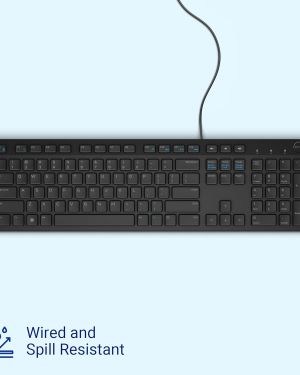












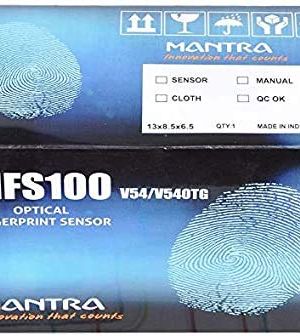












Reviews
There are no reviews yet.